Start up interface
When started, Read‑a‑Card will open displaying the Status tab by default, unless the ‘Start Read‑a‑Card hidden (in tooltray)’ option has been chosen on the Settings tab.
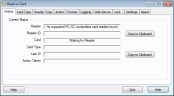
Select the minimise or button at any time to close the Read‑a‑Card main window, but leave Read‑a‑Card active, with its icon in the tool tray.
Use the button to close the application completely.
Droid SansDroid Sans BoldOpen SansOpen Sans BoldDroid Sans woffDroid Sans Bold woffOpen Sans woffOpen Sans Bold woff